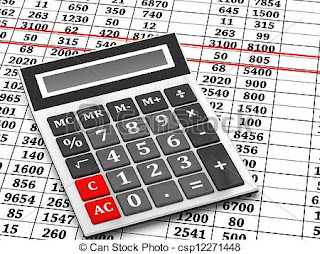Cutting the Cord 101
 |
| Image via vpnsrus |
The prospects of affordable, high-speed internet service from the City of Anacortes got me thinking about my options for television. I grew up in a time when watching TV meant putting an antenna on the roof or using "rabbit ears" to receive the signal. Eventually, we had six channels available, but nobody where I lived could get channel 7.
In the seventies, cable TV and satellite dishes were becoming common. They solved the problem of poor signals, and were able to deliver a larger variety of content. Unfortunately, these advantages could be offset by monopolistic pricing and corporate indifference to customer service. As a movie fan, I've also noticed that offerings from cable TV have been declining steadily over the past five years or so. A lot of the best films were ending up at streaming services. After forty-one years of cable and satellite subscriptions, I found myself dissatisfied with all of it.
Now it's possible to receive television over the internet. Getting rid of cable or satellite service and opting for internet streaming only is referred to as cutting the cord. I started thinking more seriously about this last spring when I purchased a new "smart TV." Content producers like Disney or Paramount and packagers like Netflix, Hulu and Amazon are offering packages directly to the consumer. Even DirecTV and Comcast have streaming services now. Is the handwriting on the wall?
If you are a total newbie like I was, the idea can be daunting. An internet friend, a cord cutting pro, suggested I follow Cord Cutters News. This was a big help. I started learning the lingo, found ratings for TV's and streaming devices, and became more familiar with the streaming world. Did you know, for example, your cell carrier might have free or discounted streaming bundles available? I also found an article recommending against overthinking the problem. Streaming services usually have free trial periods allowing a test drive to see if you like it. Even if you have subscribed, you can cancel any time you want. No long-term contracts are required.
I did a lot of research before taking the streaming plunge. Now that I've done it, and gotten over the initial hurdles, perhaps some will find what I've learned to be helpful. To get started, you're going to need four things:
- A rough idea of what television you want to watch
- High-speed broadband internet service and a router (check your speed)
- An internet TV streaming device
- A television with HDMI ports
What do you like to watch?
The choice of streaming services is like approaching a buffet with entrées, soups, salads and desserts. Start by jotting down a list of the programs and channels you like to watch. What types of television do you enjoy? What are the must-haves and what can you do without? Are you a sports fan, news junkie, movie buff or just a casual viewer? Do you like to cook, garden or decorate the house? There are streaming services with all of that and more. Are you a PBS supporter? There's a free app for that. Do you DVR live programs to view later? There are apps that can do that too.
 |
| Image: Paste Magazine |
What streaming apps will deliver the programs you want?
Ala Carte Choices: TV streaming is more of an ala carte system than cable or satellite. This can be both an advantage and a disadvantage. The advantage, you only pay for the services you want. The disadvantage, finding your way around the myriad of services can be confusing. Keeping it simple will help. Start small and build as you get more experience. Also, it's not necessary to cancel your cable before dipping your toe into streaming. I ran both for about three weeks until I realized I wasn't using cable TV at all.
Live TV and On-Demand Services: Both live TV streaming of local and cable channels and on-demand streaming are available. Cloud DVR recording is usually included or available as an add-on with the live services. Some on-demand services, (e.g. Paramount+ and PBS) include live streaming of their local channel affiliates.
Ads vs. No Ads: Yes, in many cases, for an extra charge, you can opt for no ads. It's an amazing experience to watch, Survivor or NCIS without commercials. It also saves about 16 minutes per hour of your time. Do you enjoy watching a movie and having it stop every seven minutes to sell you insurance? On the other hand, ad-supported services cost less, and some are even free. For example, Peacock from NBC has three plans, Free, Premium and Plus with no ads.
Portability: If you have a second home or travel a lot, a single app subscription can be used in more than one place, and by more than one person. Driving across country? Pack your streaming stick in your suitcase, plug it into the motel room TV, and catch your favorite shows on the road. You are also not limited to television screens. You can view your content on PC, tablet and phone screens as well. Check with each app particulars for specific details. App accounts can also be shared with family members. Disney+, as an example, allows seven profiles on each account giving every family member an age-appropriate, customized experience.
Easy DIY Installation: No cable guy is needed. Just plug everything in where they tell you and follow the on-screen directions. Put the batteries in the remote, and it automatically pairs with your device. They have made the setup process as easy and trouble-free as possible.
Annual Subscriptions: Streaming subscriptions are commonly by the month. If you want to save some money, look for a yearly subscription option. Usually, you can get a full year for the equivalent cost of ten months.
Unique Programming: In the streaming world, you'll find some great and unique programming not available through broadcast, cable or satellite. A lot of Emmy awards are going to these programs. The 2021 movie Dune premiered on HBOMax (but not HBO cable) the same day it was released in theaters. At the moment, Being the Ricardos, running only on Amazon Prime Video, is getting buzz.
"My Lists" and "Keep Watching" lists: Apps typically allow users to create their own watchlists. You can scan through the catalog and make your own list of the shows you want to watch. This eliminates the need to hunt through dozens of programs every time you open the app. Then, as you start watching, the app will keep track of where you left off on your "Keep Watching" list.
Search the Net: Start your search for streaming services at US News, PC Magazine and CableTV. There are several lists like this you can search for online. If something looks interesting, go to the website for that service and see if they offer the programming you want. If you're a PBS supporter, don't forget their PBS Passport Video App for no extra charge. Just sign in with your PBS credentials, or set up support in the app. For those who enjoy British TV, one of the "dessert" apps is BritBox for $6.99/month, and no ads. Finally, a reminder that if you are an Amazon Prime customer, you're already paying for Prime Video. Adding it to your streaming buffet is a no-brainer.
To find specific programs, enter "where to stream X" in your browser search box. You'll discover your favorites may be available from more than one service.
 |
| Image: Roku |
You will need a streaming device
Streaming devices come in several forms:
- Smart TV's that are also streaming devices
- Small set-top boxes
- Streaming sticks that resemble thumb drives with HDMI plugs
- Game consoles that also support streaming
- Roku offers soundbars that double as streaming devices
A streaming device will connect to both the internet (via Wi-Fi or ethernet cable) and if a separate device, to your TV's HDMI input port. It will deliver the programs from your streaming apps to your TV. A smart TV would eliminate the need for an additional device. Nevertheless, there are reasons to take a look at the third party devices. For example, my television has a superb picture quality, but a lousy remote and user interface. Also, some of the streaming apps I wanted aren't available on it. At the present time, plan to spend between $25 and $175, but there often discounts available.
To get started, here are some reviews for devices from Best Reviews, CNet, Tom's Guide and Wirecutter, plus some general information from Consumer Reports.
I needed a device that would support 4K HDR video, Dolby Atmos audio, and had a remote with DVR controls. I chose Roku because I liked the simplicity of the user interface (see the image above). I've used it now for two months and have no complaints. I can run all three devices, TV, Roku box and soundbar with just the Roku remote. An extensive array of settings are easy to understand. Alexa is not required for voice control.
It was also very easy to add streaming app accounts on the Roku. I started by setting up my payment method one time on the device. Then you choose your apps from the Roku library or through a search. This way, you get a single monthly bill through Roku, rather than one for each app separately.
The Bottom Line
Previously, my cable TV plus internet bill from Comcast was a bit north of $210/month. For that cost, I found myself only watching maybe 10-15% of the channels available. Now, internet only is costing me $50/month, leaving $160 for television.
I wanted to sample several streaming services, and threw caution to the wind. Nevertheless, I am still saving $70.00 a month compared to my Comcast bill. That's getting close to half what I was paying for cable TV. I am also getting a much better selection and quality of television programs, and I'm getting what I'm paying for, I am also getting full 1080p HDTV and 4K video routinely, not the 720p delivered by Comcast. I can still DVR my favorite news shows, and I can't say enough for ad-free television. I'll save an additional $11.00 a month when the Anacortes Access internet service becomes available in Creekside. I have no regrets for cutting the cord.
Some Final Thoughts
- If you're a casual TV watcher and want to start small, let me suggest Sling Blue for live cable TV and DVR ($35.00/month), and Hulu ($6.99/month) or Hulu No Ads ($12.99/month).
- If you want to stream both cable and local live channels, just go Hulu+Live for $70.00/month or Hulu+Live (no ads) with Disney+ and ESPN+ for $76/month.
- If you like your cable or satellite service, consider a hybrid system of a basic plan plus streaming to see if it will save money. Check with your provider for options.
- If you are a DirecTV satellite customer, they have a streaming app that imitates the satellite service, except without the dish. Check their website for comparisons.
- Comcast internet imposes a 1.2 terabyte/month bandwidth limit. Beyond that, they charge extra in increments up to an additional $100/month. 4K television can gobble up bandwidth quickly. For now, I have set the Roku to use no more than 1080p video format to avoid going over the limit. So far, that seems to be working. Anacortes Access has no such limit.
- All pricing posted here or shown in links is subject to change
- After reading all the horror stories, I found it surprisingly easy to cancel the cable TV portion of my Comcast account and go internet only. I did the whole thing through @XfinitySupport on Twitter via private direct messaging.
More Questions or Comments?
If you are considering doing away with your cable or satellite TV service, I hope you find this article helpful. If you have any questions, use the Ask Creekside email form in the sidebar here. I may not know all the answers, but I'll do my best. Also, if there are cord-cutting pros out there, let us know about your experiences and advice. I'll share them here.
dmw